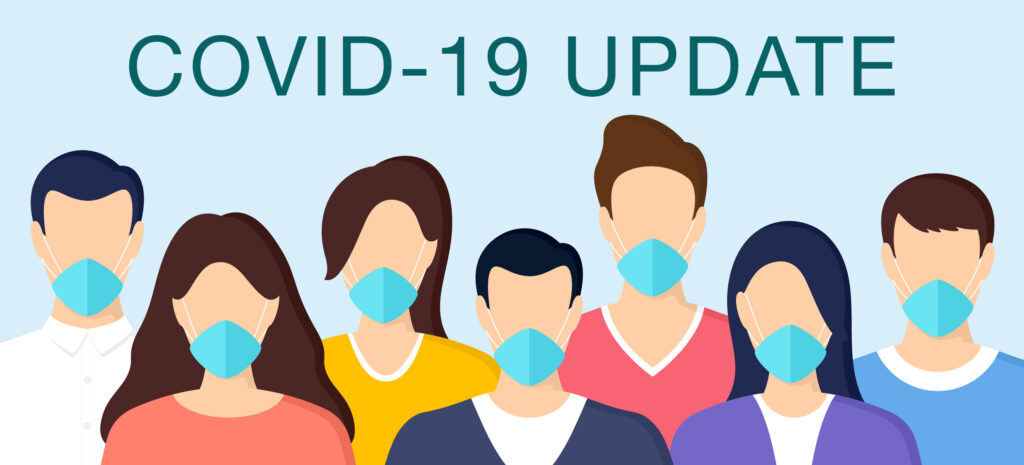
An update regarding Covid-19 – updated March 2022
We wanted to give you an update regarding the global Coronavirus (COVID-19) outbreak. Please be assured that our main concern at Access2Learn is the health and wellbeing of our students and employees and that we are fully committed to making the assessment environment as safe as possible.
Can my assessment still take place?
Yes, we are still conducting your DSA Needs Assessment as Student Finance have approved Remote/Phone/Online assessments. When making your booking if you could please select your nearest DSA Centre, a member of the Access2Learn team will be in touch to discuss how your remote assessment will take place.
Is my centre open?
Our assessments are primarily being undertaken remotely, however we are able to arrange a face to face appointment at our centres if this was preferred. When making your booking, please let a member of the Access2Learn know if you would prefer a face to face assessment and we will do what we can to accommodate you. If you have any questions, please do not hesitate to call 0203 861 3460 or email [email protected]
What is a Remote Assessment?
A remote assessment is a DSA Needs Assessment conducted via the phone / online. In light of the current situation regarding Coronavirus, and with the safety of students and staff in mind, Access2Learn will primarily be conducting our DSA appointments remotely.
Will I still get the same support?
Absolutely! Our assessors will still be able to make the same recommendations, talk you through any equipment or software recommendations, and if you have access to a computer/online/smart phone, demonstrate how these work remotely.
How will Access2Learn conduct Remote Assessments?
On the day of your assessment your assessor will give you a call on your preferred contact number to introduce themselves and to give an introduction on how the session will take place.
- Computer

- If you have access to a computer and the internet we may send you a link to a secure online meeting place such as Zoom, Skype or GoTo Meeting. This will allow our assessor to talk directly to you (don’t worry, webcam’s are optional!) and also demonstrate how some of the software and equipment work via screen sharing.
- Smart Phone
- If you have access to a smart phone and the internet we may recommend you download an online meeting app such as Zoom or Skype. This will allow the assessor to share their screen directly to your mobile.
- Phone
- If you do not have access to a computer or a smart phone, your assessor will be able to have a discussion via the phone and talk you through the best recommendations and support for you. We can follow up with additional guidance and information if this is needed.
If after your assessment you need any additional help or support, please do not hesitate to get in touch with a member of the team.
Remote Assessment Resources
For students who are receiving a DSA Needs Assessment remotely, or for those that just want a refresher, we thought we would put together a resource page with useful links and videos to some of the Assistive Software and other resources that may have been discussed and if available, demonstrated, during your assessment.
Head to our Assessment Resources page for more information
