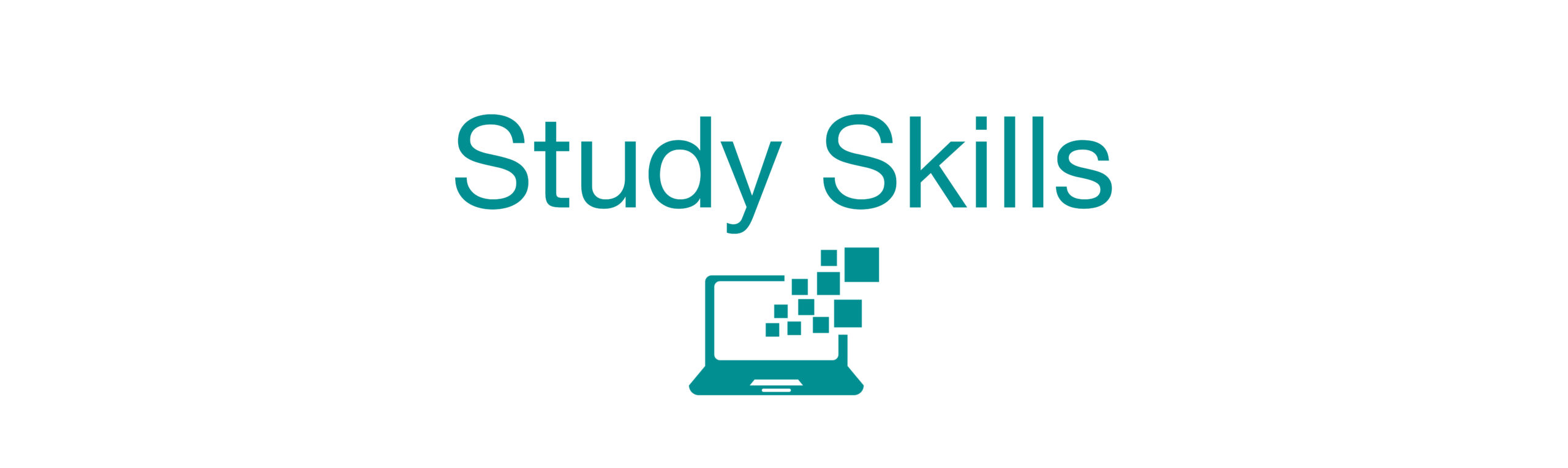
Present Pal
Present Pal is a presentation support software which acts like a set of interactive flashcards on your smartphone or tablet, integrating fully with Microsoft PowerPoint through our new add-in feature.
Present Pal as various expert advised features such as 3-5 bullet points per flashcard, line focus scrolling and safety nets which have been tailored to the needs of individuals with SpLDs and disabilities. Users can also personalise Present Pal to suit their individual needs by choosing from scientifically proven colour overlays and accessible fonts to reduce visual stress whilst presenting.
iView Learning
From Wyvern Business Systems, iView Learning is a complete visual learning suite allowing you to get the most out of your software and hardware. There are over 800 tutorials with assistive materials including interactive tutorials and downloadable PDF’s.
iView Learning covers a wide range of Assistive Technology, with new content being added all the time. Covering all of the popular programmes such as text-to-speech, voice recognition, mind mapping, notetaking and more! As well as Assistive Technology, there is also an extensive library of content covering the Microsoft Office suite, including Microsoft Word, Excel, Powerpoint, Publisher and OneNote, and more recently G-Suite, including Google Docs, Sheets, Slides and Forms.
Check out the video with some example content.
Global Tasks
Global Tasks is the task management solution that reduces stress and helps you stay on top of your work.
- Stop trying to remember everything, and let the app remember for you.
- Know what deadlines are coming up, and what to do to hit them.
- See all your projects in one place at a glance.
- You’re in control – choose what you want to work on. Hide the rest, for now.
- Your tasks in sync on all your devices.
Brain in Hand
Brain in Hand is a unique digital professional support system. Whenever we provide support to an individual, we tailor it to their own requirements – and, just as importantly, their own strengths and goals. We work with individuals to help them decide for themselves what it is they want to achieve and then give them the tools to do it: working together to develop strategies that use their strengths to overcome problems, we make sure our users have access to their own best advice at all times. Little changes can make all the difference between someone’s anxiety causing them to avoid going out and that same person then being able to work, to be social, to study – whatever it is that’s important to them.
Aspire
Aspire supports students with disabilities and long-term conditions to achieve their full potential throughout their academic journey and beyond into the workplace. Content can be tailored for each student, taking into account disability, academic course, preferred learning style, location and recommended assistive technology.
Aspire assists in the development of critical study skills to respond to the academic requirements of a student’s chosen course.
- Effective strategies and resources to support delivery of presentations and working in group scenarios.
- Ability to guide and prioritise the most suitable resources for each student based upon their preferred learning style.
- Built-in Harvard, Oxford and Vancouver style reference generators assist with academic writing.
- Blended learning strategies combine assistive technologies with study skills, for example, engaging mind mapping software to enhance essay techniques.
- Interactive content which adapts through student use enabling personalised recommendations that target specific needs and maximise learning potential
